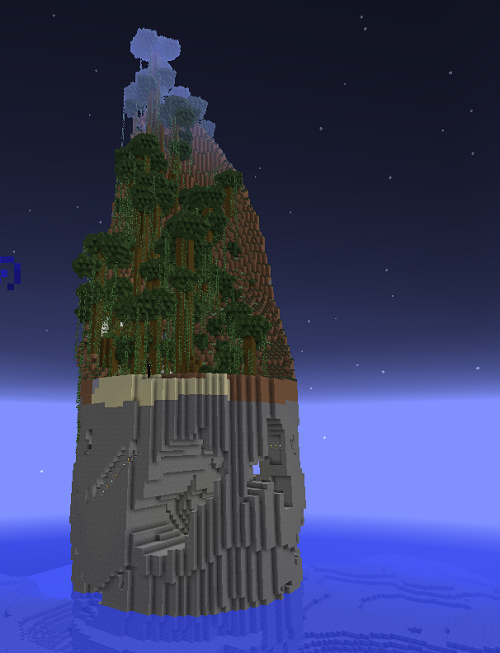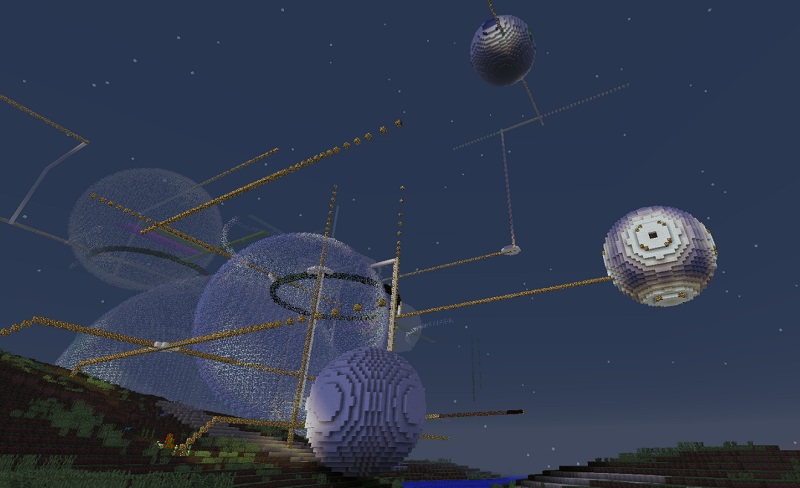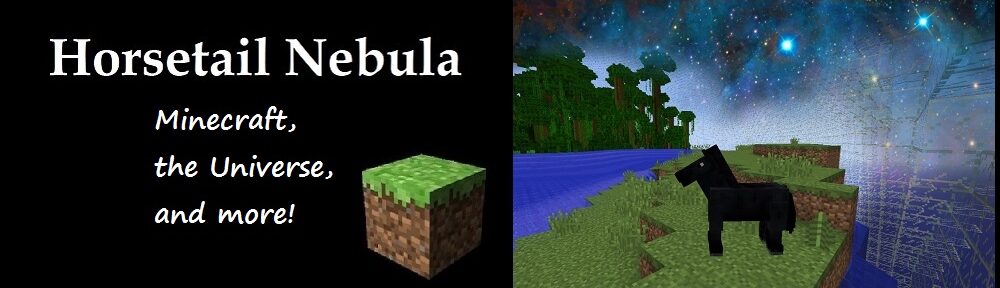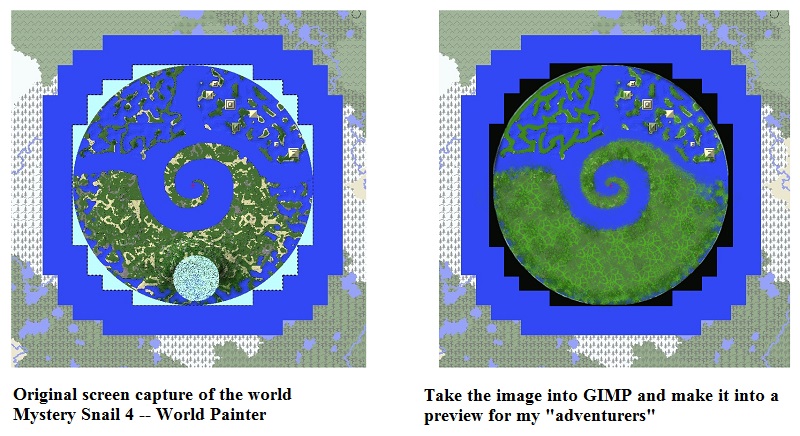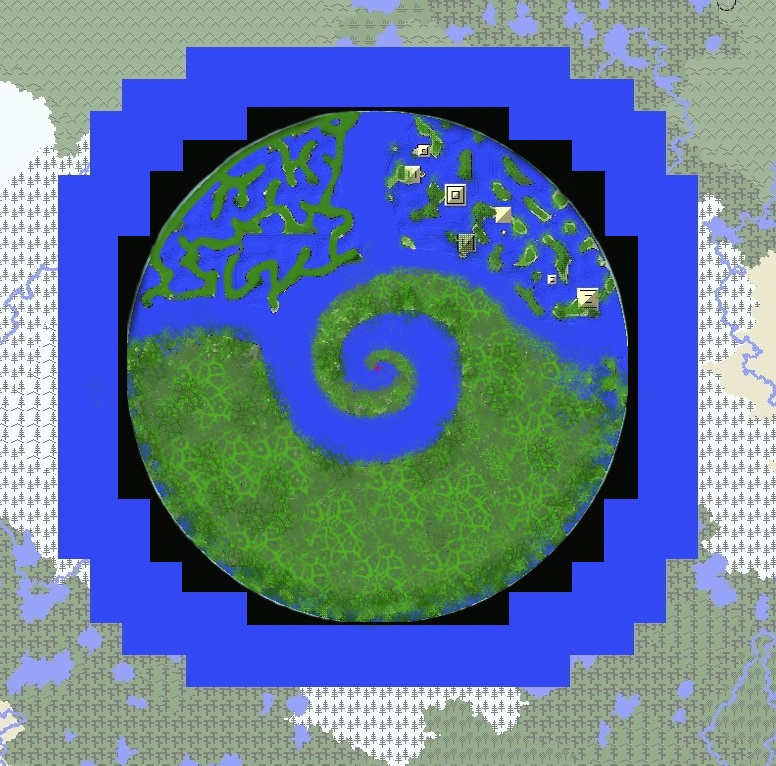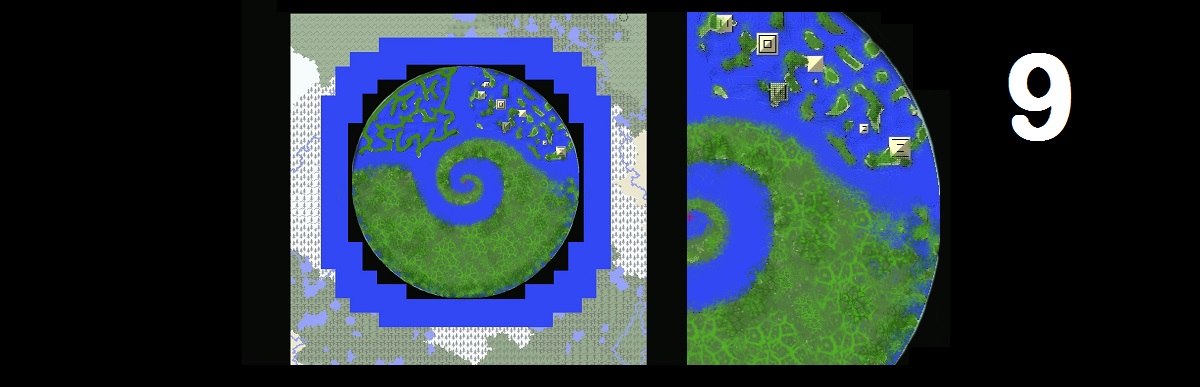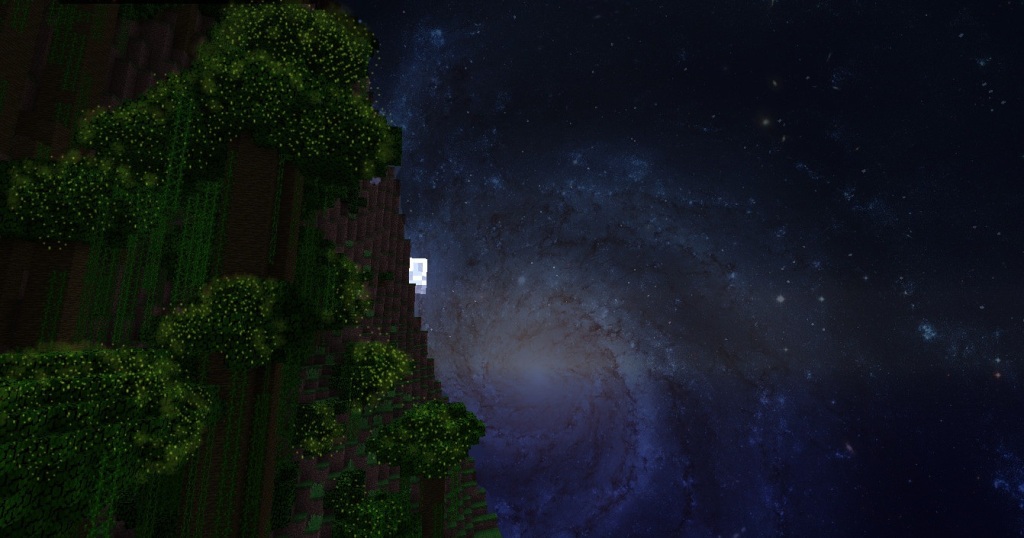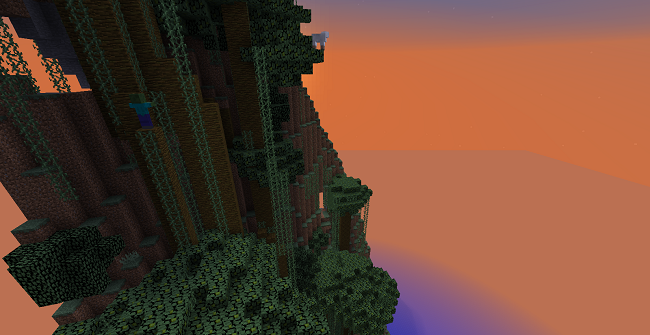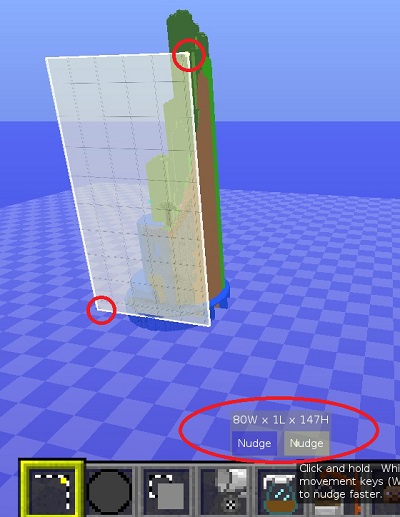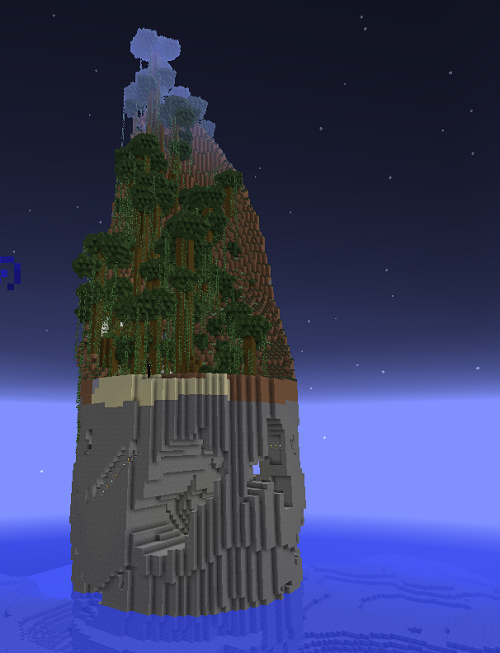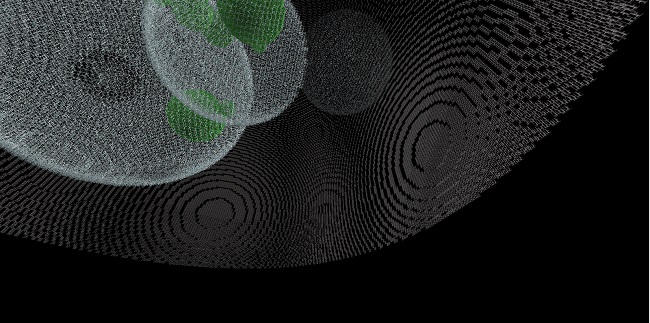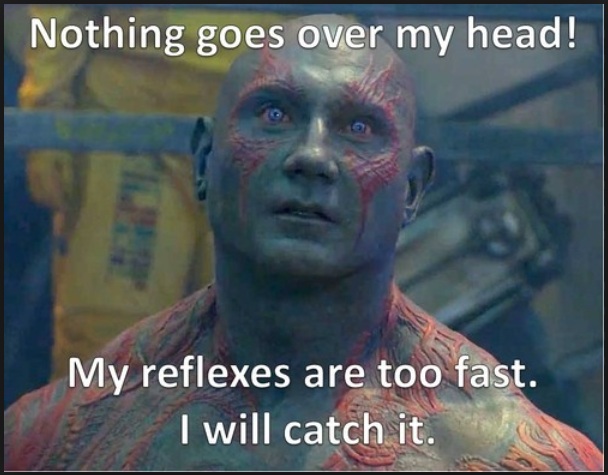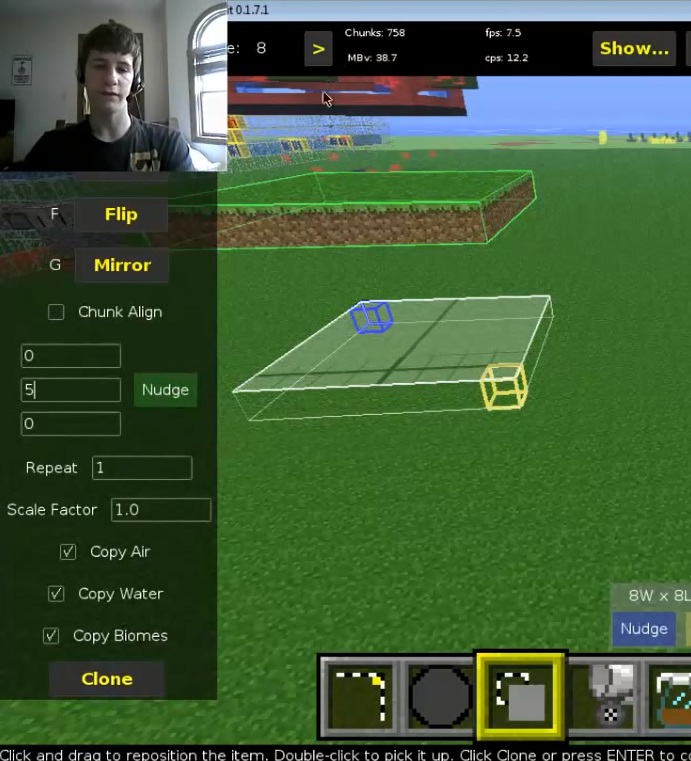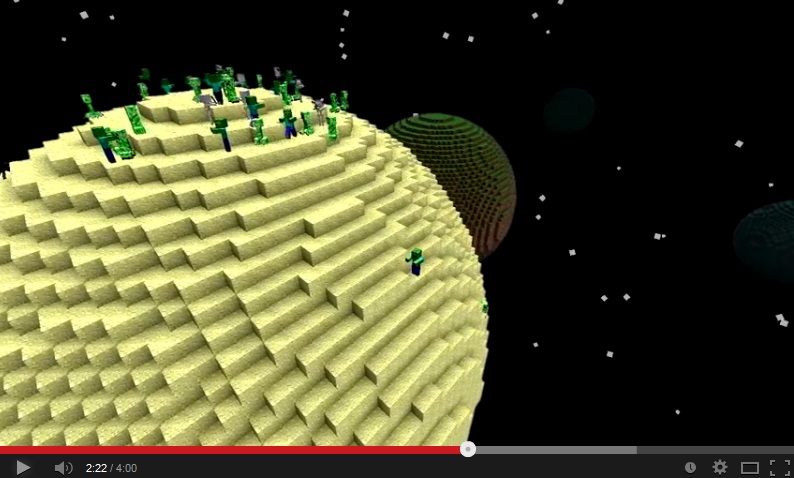I made a tall, skinny island that to me looks like one of those Chinese mountains

found here — The Zhangjiajie National Forest Park
My mountainous island is called Gloveria, named after a friend of mine who is a mountain climber!
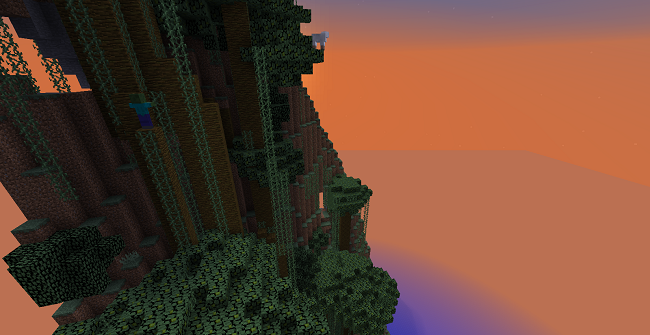
I was able to “capture” it in MC Edit and move a copy of it over to another world. This is great because eventually I want to make an ocean world that has dozens of strange, varied islands.
I finally figured out you don’t have to FLY while selecting objects in MC Edit. Just start anywhere…

Click to make the yellow cursor and blue cursor appear, then “nudge” them
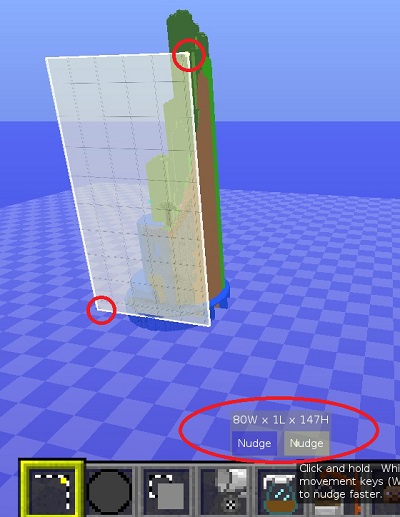
Keep nudging til the island is enclosed — then export it

Then when you are ready, open your destination world in MC Edit, and import the island. Gloveria is now located in an ocean, instead of floating in the Void!