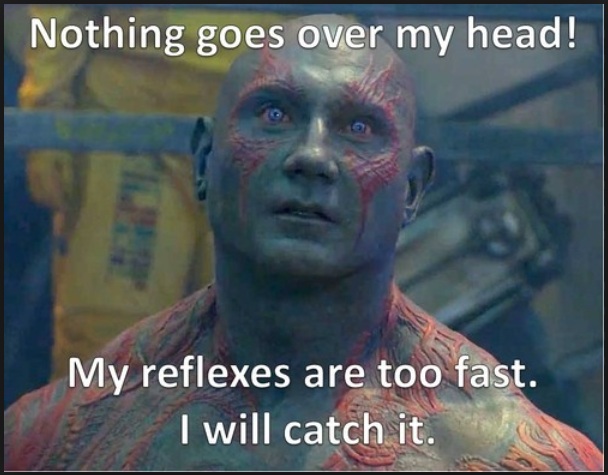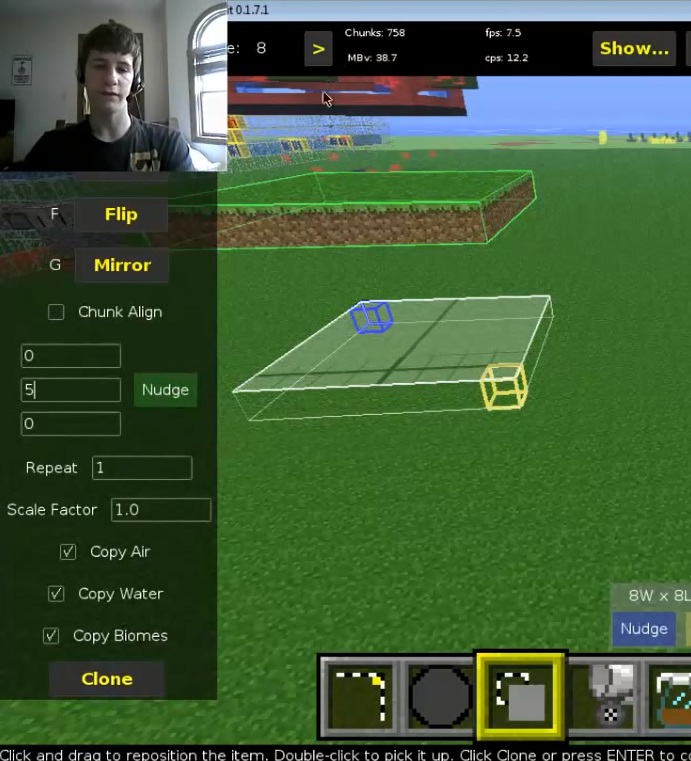I have a hard time with tutorial videos because they usually go over things too fast.
…but what if I just watch a ton of videos and see what I can pick up from each one? Rather than trying to understand a single one 100%.
So here is the first of a series of MC Edit tutorial videos. The author of this video said that he mostly uses MC Edit to copy and paste, to speed up the building process.
http://www.youtube.com/watch?v=S5prqSiiWF4
About half-way through the vid, he demonstrated the “clone tool” — and got it to make something very similar to my disk steps!!!
When you set up the clone tool, there’s a place you can enter numbers. These determine where you place the clone of the second object relative to the first one, and how many of them do you want to make.
It doesn’t look like you could use this setting to make a spiral staircase, but certainly a “normal” one.
Thank you Lildudeoncampus for a helpful video!