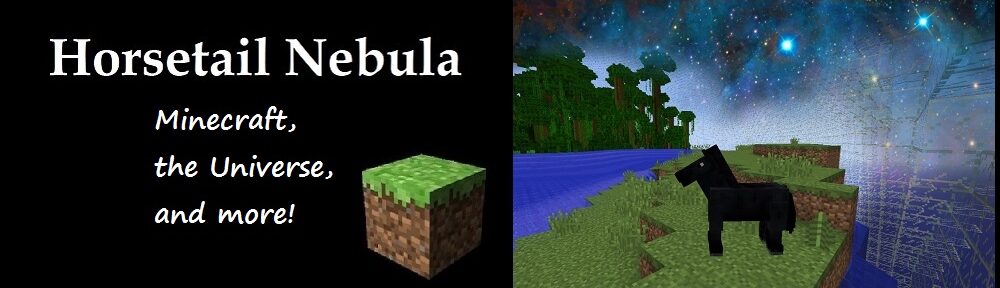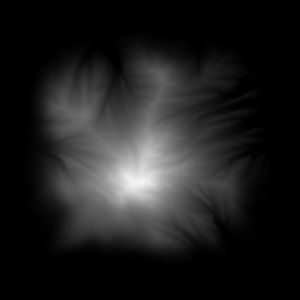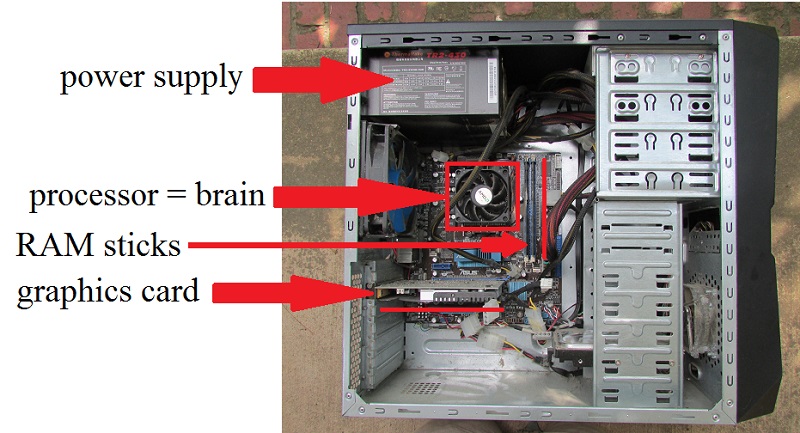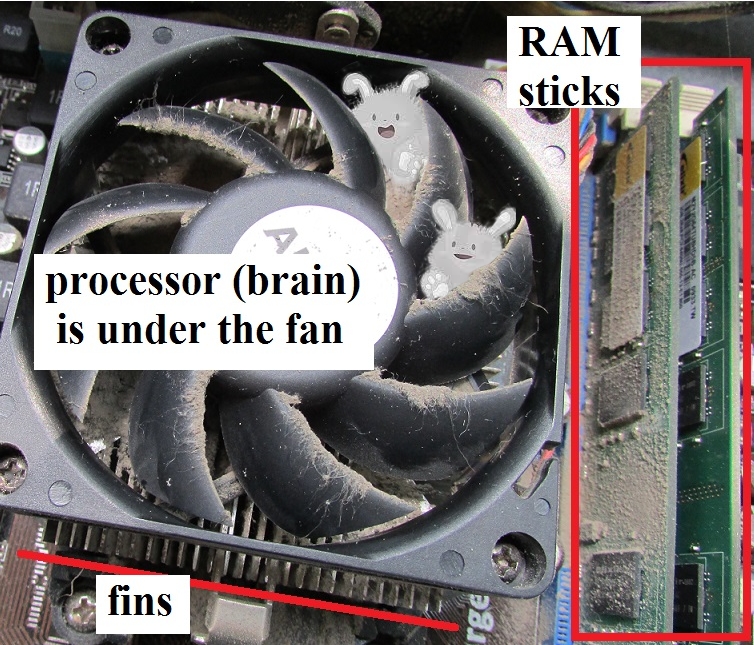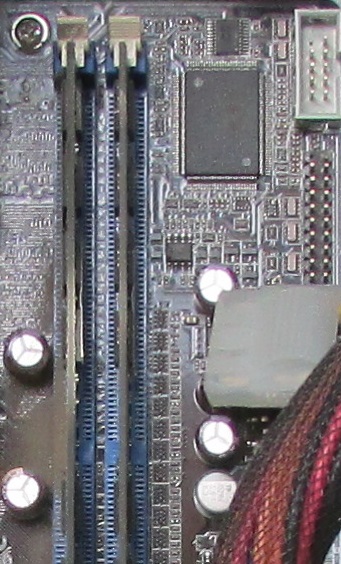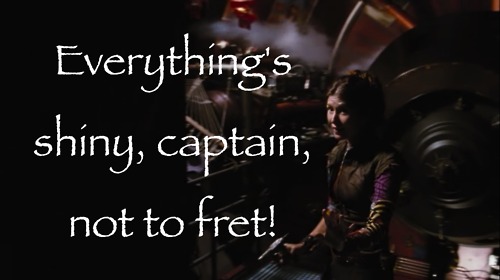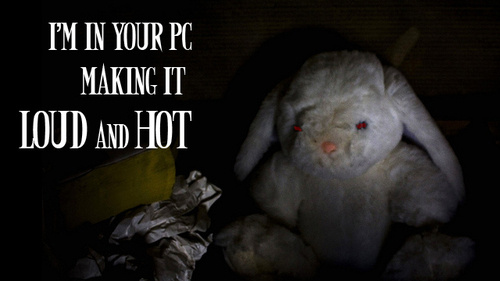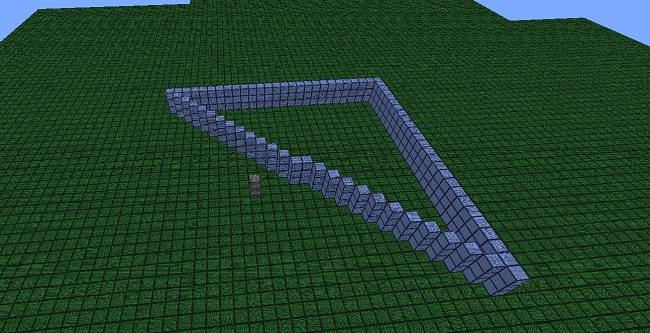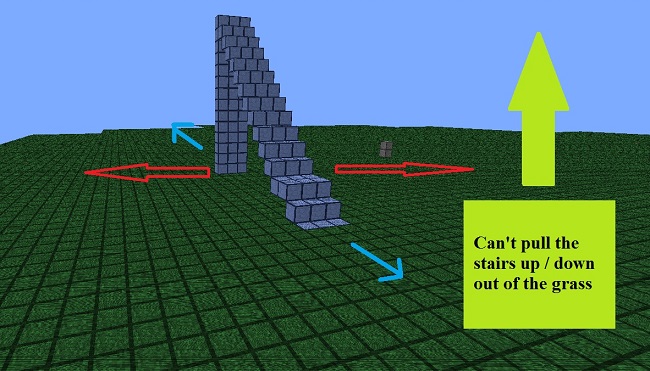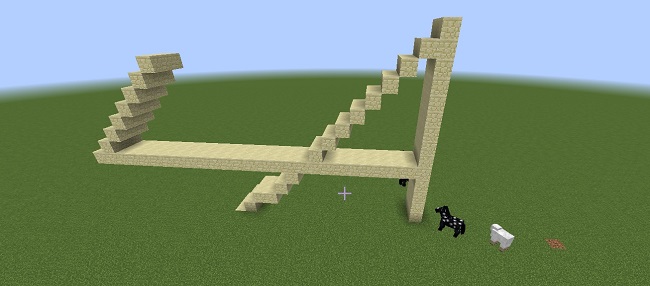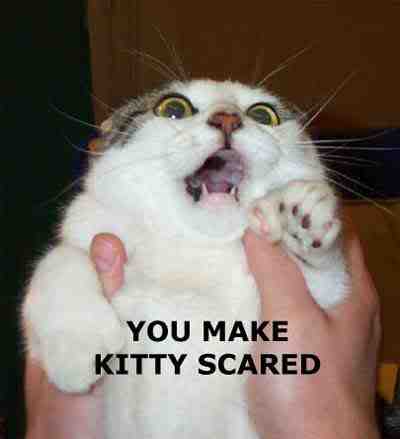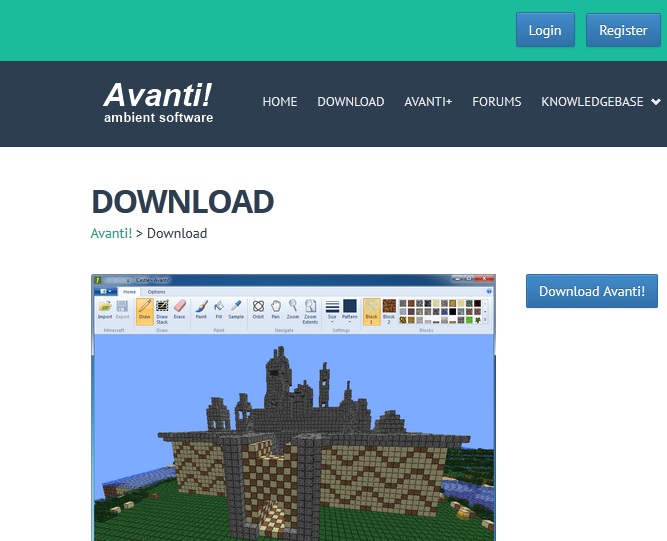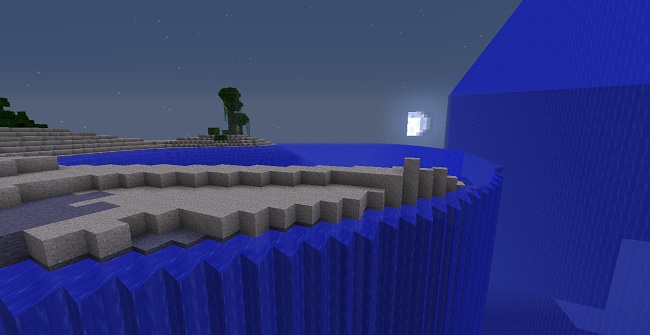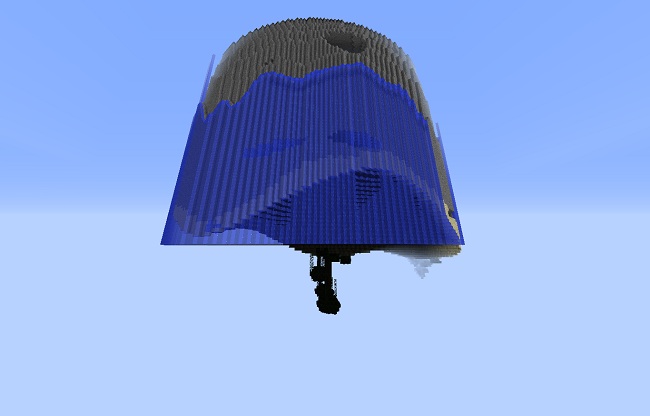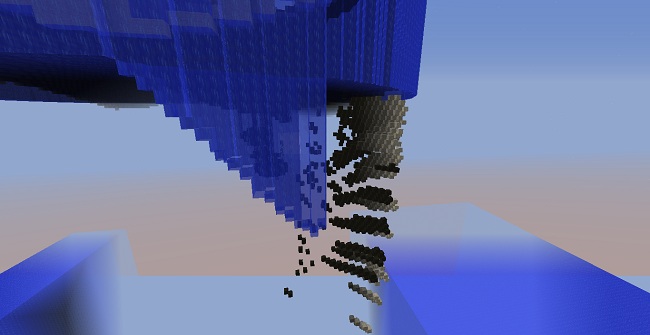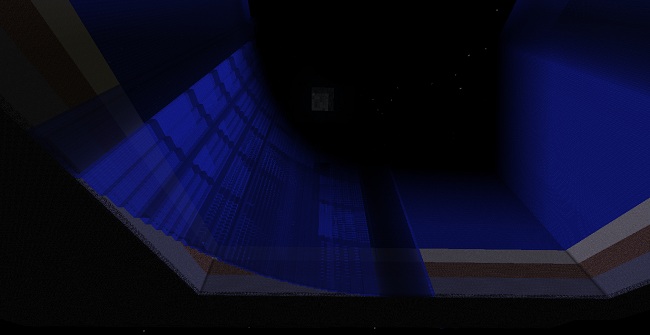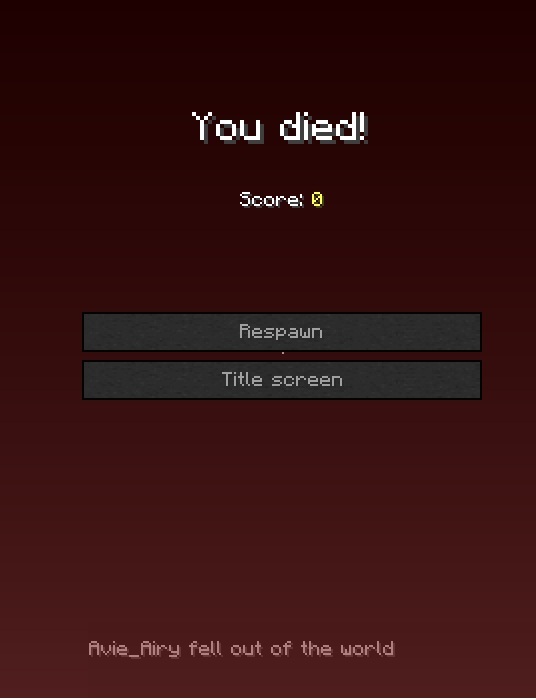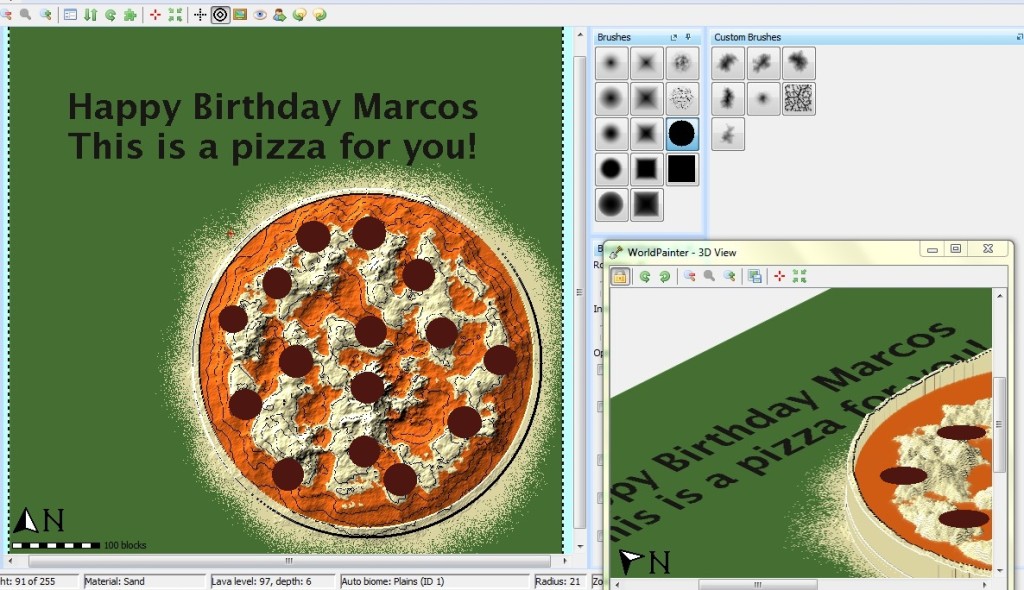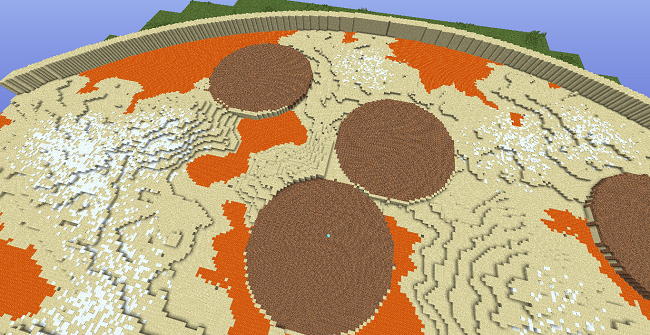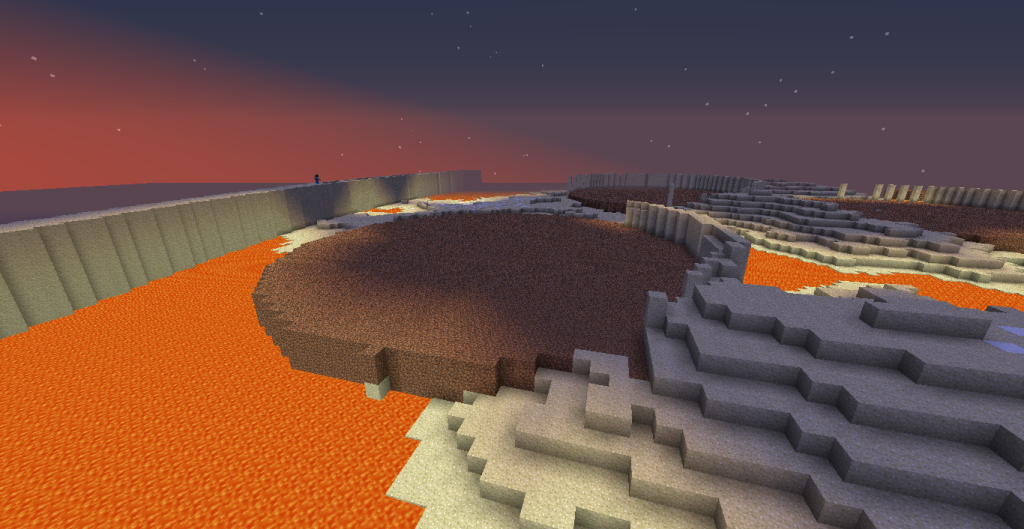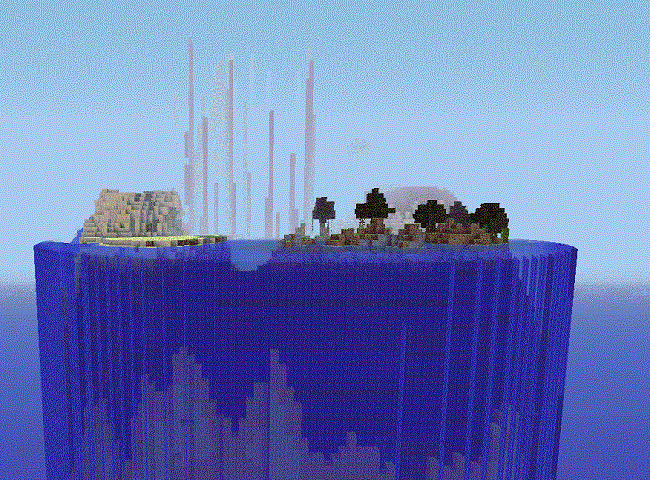Yesterday I took the plunge and tried working with a “schematic” for the first time. A schematic is when you take a piece from a Minecraft world — it could be a building, or a hill, or a whole giant area — and use software to turn it into a compressed form, like a blueprint. Then this blueprint can be imported and plunked into an entirely different world. Then Minecraft takes the blueprint and translates it back into the usual colorful blocks.
In this case, the schematic was of a weird island that looks sort of like a cupcake, with water and a sandy beach on top. I had someone else extract the schematic for me. I used the import function of MC Edit to drop it in to a flat ocean world. MC Edit is very dependent on a scroll wheel mouse, and I was on my laptop, so I had very little control over where the island went. I just put it where it landed. Notice that the water level of the island is quite a bit below the water level of its new location.
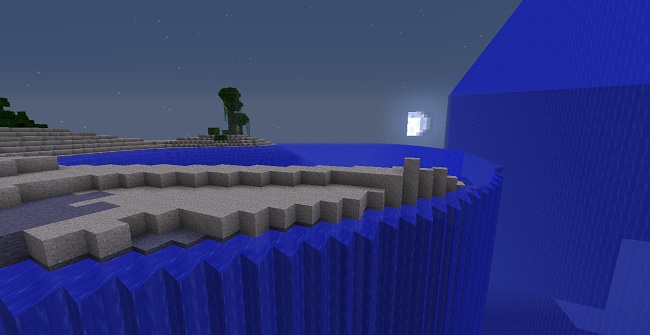
Then just for fun I added a second copy of the island, and this time turned it upside down. Weirdly enough, the water didn’t flow down, it stuck to the bottom of the cupcake.
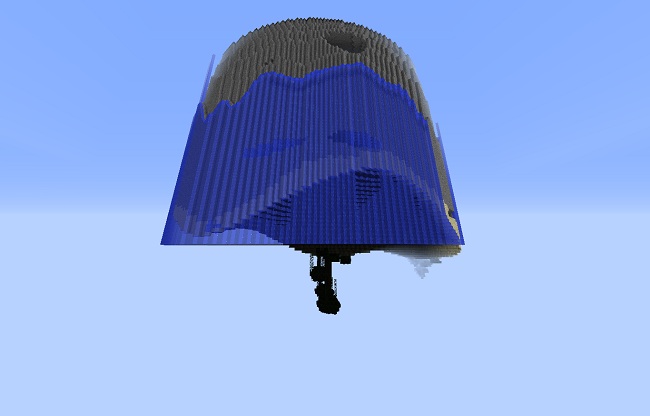
I thought it might be cool to have some sort of stairway connecting the lower island to the upper one. But as soon as I broke a block on the upper island, it was like the water and sand suddenly realized that they were upside down, and they started to fall off! This happened so rapidly that my poor laptop was struggling to keep up, and there was a lot of lag.
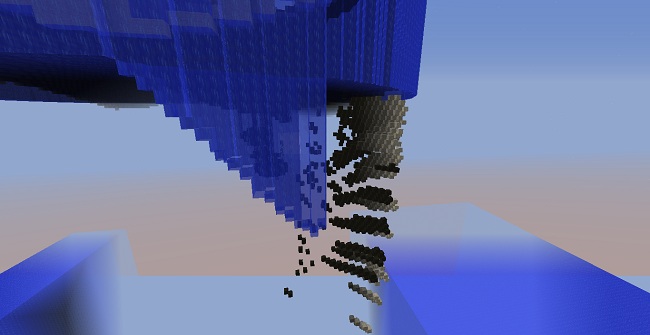
Another thing I learned was, I had used a schematic that included not only the island (all the way down to bedrock level) but all the air above it (all the way up to the top of the sky). The schematic was not just of the island, but the whole rectangle that contained it, from top to bottom. So, when I flipped the island over, the air above it punctured through the ground in the new location, taking a huge chunk out of the ocean, and ripping a hole in the bedrock. Into….THE VOID.
In Creative Mode, you can fly around in the Void. Here is a view from below.
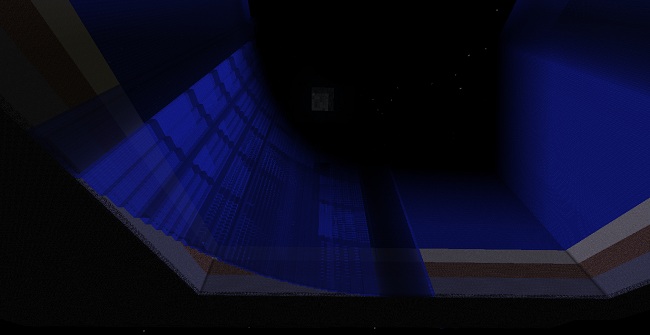
You’re below the big hole in the ocean, looking up at the night sky. The curved blue is the waterfall coming off the upside-down island.
When flying in the Void, I almost always mis-type at some point and lose buoyancy. If you don’t catch yourself quickly enough, the results are fatal. I think this is the only way you can die in Creative Mode.
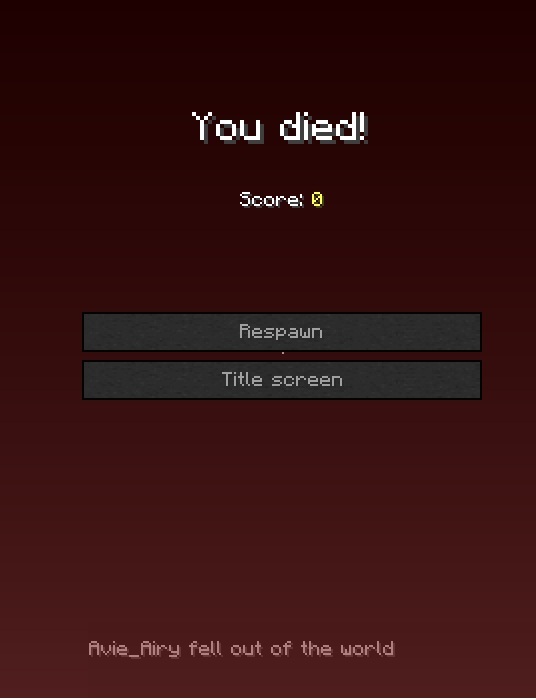
This experimental “Double Cupcake World” was so surreal, I took a lot of screen shots. If you would like to see more, they are on a gallery page here!
http://www.horsetailnebula.com/?page_id=463